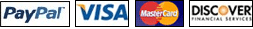CKA Certified Kubernetes Administrator Training Questions
By Examgood | November 26,2020 02:42 AM
Certified Kubernetes Administrator CKA training questions have been released, which are the best material for you to study the test. The Certified Kubernetes Administrator (CKA) certification is designed to ensure that certification holders have the skills, knowledge, and competency to perform the responsibilities of Kubernetes Administrators. CKA is an online, proctored, performance-based test that requires solving multiple issues from a command line.

Certified Kubernetes Administrator CKA Exam
The certification CKA exam is proctored remotely via streaming audio, video, and screen sharing feeds.
Cost: $300
Duration: 2 hours
Passing score: 66%
Languages: English, Simplified Chinese, and Japanese
CKA Certification: Valid for 3 years
Note: CKA exam is scored automatically, usually within 24 hours of completion.
CNCF CKA Exam Domains
CKA Certification focuses on the skills required to be a successful Kubernetes Administrator in industry today.
Cluster Architecture, Installation & Configuration 25%
Workloads & Scheduling 15%
Services & Networking 20%
Storage 10%
Troubleshooting 30%
Training Questions for CNCF CKA Exam
CNCF CKA training questions contain 48 Q&As. Study all of Certified Kubernetes Administrator CKA training questions and answers, you can prepare and pass CKA exam easily. Share some CNCF CKA exam training questions and answers below.
1.Create a pod that echo "hello world" and then exists. Have the pod deleted automatically when it's completed
A. Solution:
kubectl run busybox --image=busybox -it --rm --restart=Never -- /bin/sh -c 'echo hello world' kubectl get po # You shouldn't see pod with the name "busybox"
Answer: A
2.Create a pod with environment variables as var1=value1.Check the environment variable in pod
A. Solution:
kubectl run nginx --image=nginx --restart=Never --env=var1=value1 # then kubectl exec -it nginx -- env
# or
kubectl exec -it nginx -- sh -c 'echo $var1' # or
kubectl describe po nginx | grep value1
Answer: A
3.Get list of all the pods showing name and namespace with a jsonpath expression.
A. Solution:
kubectl get pods -o=jsonpath="{.items[*]['metadata.name' , 'metadata.namespace']}"
Answer: A
- Related News

 My User Center
My User Center